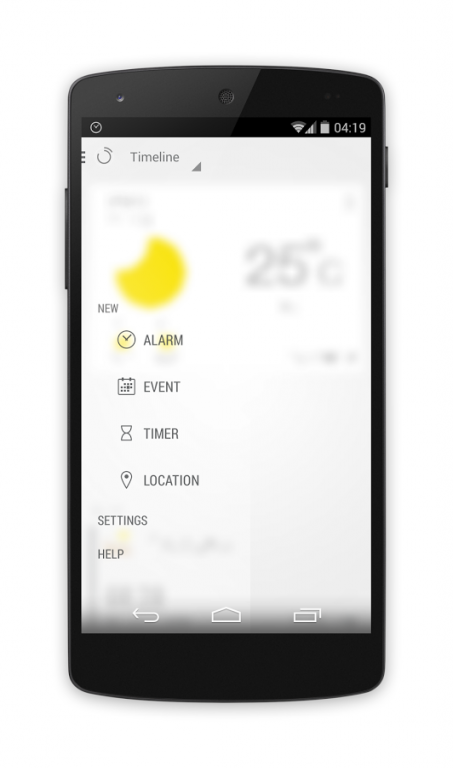Alarmone -alarm clock/calendar 3.0.2
Free Version
Publisher Description
Alarmone has been upgraded to Alarmone³ with all-new features and user interface.
Alarmone takes alarm clock, timer, calendar and event reminder into one app, and shows all your reminders in a timeline. Now you can just slide the screen then you could know your all day’s schedule.
•Alarm that meets every needs from you. In addition to the regular repeat function. Alarmone also support single/dual week repeat, and even unlimited dates shift repeat.
•More functional calendar, which not only has the Chinese lunar calendar, but also shows festivals.
•Location based reminder. Powered by the brand new geofencing technology, Alarmone is able to implement location based reminders. Just pick a place on the map, you will receive a notification when entered or leaved.
•Reminder in Alarmone can sync with Google calendar, and you can also pick a location directly on map, using mobile maps app to navigate, add participants from Contacts, send SMS to them anytime.
•Local weather information
•Design for Android 4.4 KitKat
About Alarmone -alarm clock/calendar
Alarmone -alarm clock/calendar is a free app for Android published in the System Maintenance list of apps, part of System Utilities.
The company that develops Alarmone -alarm clock/calendar is NEXDEV. The latest version released by its developer is 3.0.2. This app was rated by 1 users of our site and has an average rating of 3.0.
To install Alarmone -alarm clock/calendar on your Android device, just click the green Continue To App button above to start the installation process. The app is listed on our website since 2014-05-30 and was downloaded 10 times. We have already checked if the download link is safe, however for your own protection we recommend that you scan the downloaded app with your antivirus. Your antivirus may detect the Alarmone -alarm clock/calendar as malware as malware if the download link to com.nextdev.alarm is broken.
How to install Alarmone -alarm clock/calendar on your Android device:
- Click on the Continue To App button on our website. This will redirect you to Google Play.
- Once the Alarmone -alarm clock/calendar is shown in the Google Play listing of your Android device, you can start its download and installation. Tap on the Install button located below the search bar and to the right of the app icon.
- A pop-up window with the permissions required by Alarmone -alarm clock/calendar will be shown. Click on Accept to continue the process.
- Alarmone -alarm clock/calendar will be downloaded onto your device, displaying a progress. Once the download completes, the installation will start and you'll get a notification after the installation is finished.